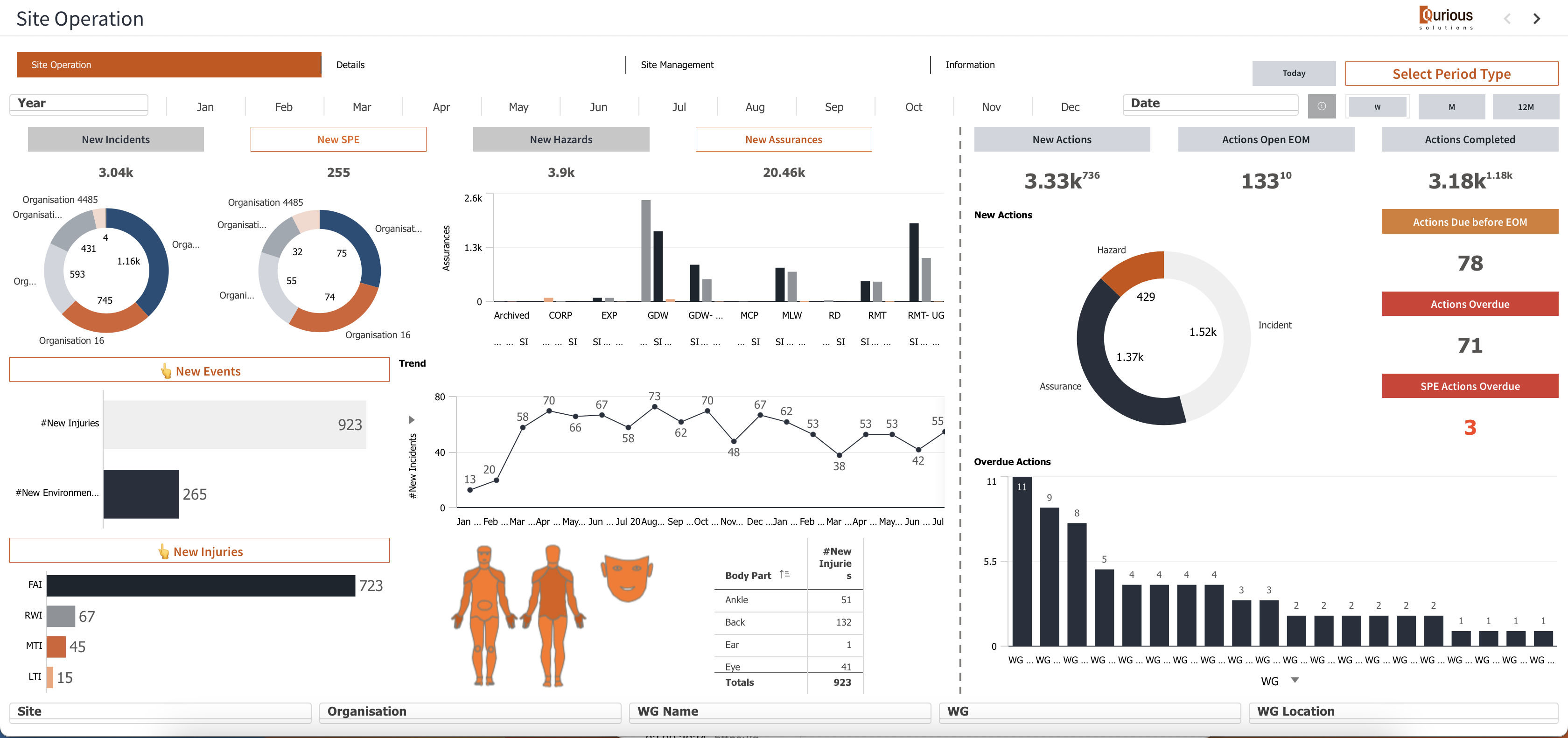Simple way to improve Performance of Financial Reports in Qlik
Financial reports are critical for any organization, as they provide a clear picture of the organization’s financial health. In today’s fast-paced business environment, it is essential to have financial reports that are not only accurate but also easily accessible and timely. Qlik is a powerful business intelligence tool that can help organizations achieve this goal. However, with large datasets and complex calculations, financial reports in can sometimes be slow even in Qlik. In this article, we will discuss how to improve the performance of financial reports in Qlik.
Common Tasks in Financial Reports
Before we dive into the ways to improve performance, let us look at some common tasks in financial reports that can be optimized. These tasks include:
- Adding DR/CR indicators
- Displaying negative numbers in brackets
- Making all positive and negative numbers look like all positive
- Displaying an empty space or dash (-) instead of 0 values
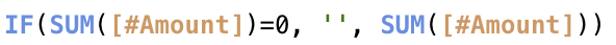
The traditional way of performing these tasks is by using IF statements in expressions.
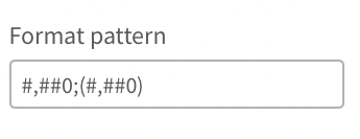
However, there is a better way to achieve these tasks, which is by using format patterns in the settings or the same in the NUM() function.
Using Format Patterns
A format pattern is a set of characters that defines how a number should be formatted. By using format patterns, we can easily add DR CR indicators, display negative numbers in brackets, make all positive and negative numbers look like all positive, and display an empty space or dash (-) instead of 0 values.
Here are some examples of standard format patterns that can be used in Qlik:
- To add DR CR indicators: #,##0DR;#,##0CR
- To display negative numbers in brackets: #,##0;(#,##0)
- To make all positive and negative numbers look like all positive: #,##0;#,##0
- To swap the sign: -#,##0;#,##0
- To display 0 as -: #,##0;-#,##0;-
- To display 0 as nothing: #,##0;-#,##0;
Middle part describes how negative values should be displayed.
Benefits of Using Format Patterns
- Faster performance: Using format patterns is much faster than using IF statements in expressions, especially when dealing with large datasets and complex calculations.
- Calculation Caching: The same expression can be used for different visualisations or objects, which enables the use of caching. This means that Qlik will store the results of the expression and reuse them when needed, resulting in faster performance.
- Ease of implementation: Using format patterns is much faster to implement than using IF statements in expressions, as it involves only setting the format pattern in the settings or the NUM() function.
- Parameterisation: In complex financial reports, format patterns can be used as a parameter for the NUM() function
Using format patterns in Qlik can significantly improve the performance and efficiency of financial reports. By simplifying expressions and reducing the load on the system, organisations can improve the performance of complex financial reports. We encourage users to explore this feature in Qlik to optimise their financial reporting.